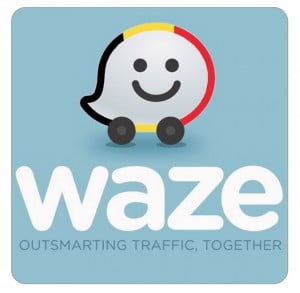Waze Deep Links
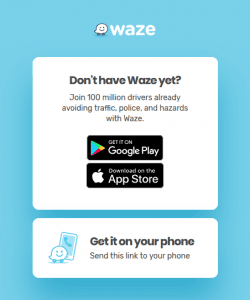 Waze Deep Links allow you to have a link on a website or a QR code on paper that opens up the app and directs you to a predefined location. It is possible to link to a map coordinate (latitude,longitude), start a pre-filled search query or directly to a place that was added on the map.
Waze Deep Links allow you to have a link on a website or a QR code on paper that opens up the app and directs you to a predefined location. It is possible to link to a map coordinate (latitude,longitude), start a pre-filled search query or directly to a place that was added on the map.
Users who don’t have the Waze app installed will get to see a webpage instead, which will invite them to install the Waze app. In the case of coordinates, the user will instead be linked towards the Waze live map when following the link on a desktop. Links to the Play Store and the App Store are provided on the page.
It is possible to create the links with coordinates on the Waze live map by clicking the share button at the bottom right of the map and selecting the “Share driving directions” tab.
Below you can find buttons which will link you towards the same location in the four possible ways. The pictures used below are only added to have something big to click on. There are no requirements or demands from Waze whatsoever on how you use these links.
Any of the links above can be turned into QR codes, which can then be scanned on a smartphone by users. This makes it possible to make the links easily accessible on paper as well. Otherwise people will still need to type the name of the destination in their phone. The example below links directly to a place. Generally it is advised to put the corresponding search query nearby as well for people who aren’t able to scan the QR code.
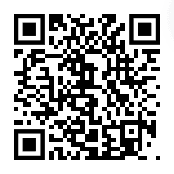
See the article at the Waze Developers page for technical details on how to implement this within an app as well.